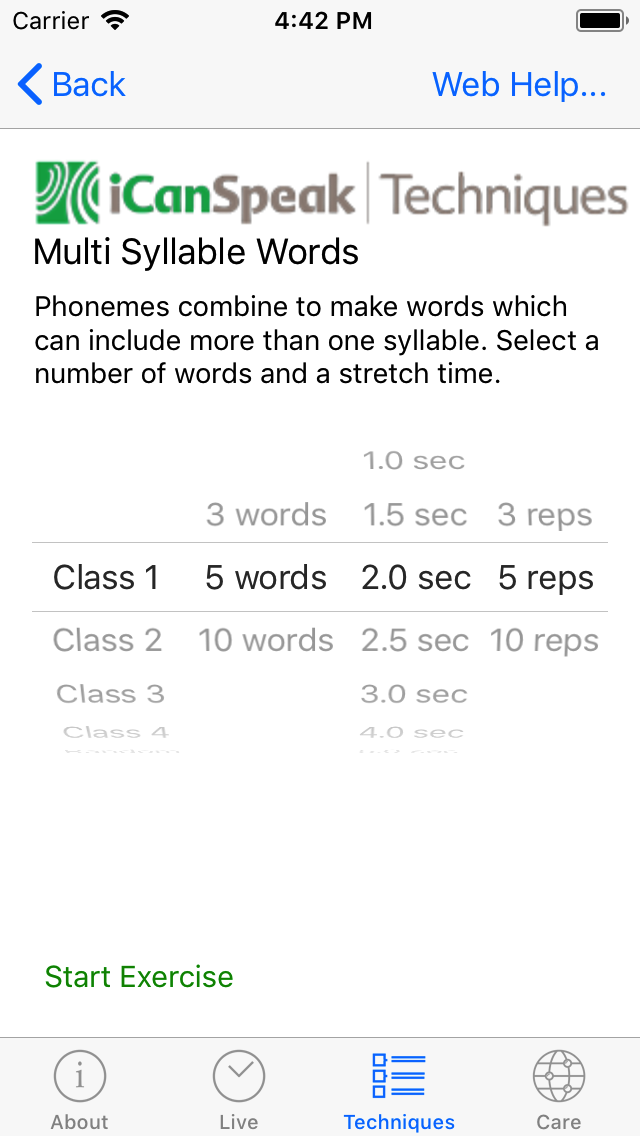Introduction
Building on phonemes, the exercise for single and multi-syllable words provides a chance to use techniques for different classes of sounds in a word.
The user can choose the class of sounds, along with the number of times the word will be repeated.
Physiology
The system allows the selection of single syllable words that are grouped into the same four classes as phonemes (Class 1 - Vowels, Class 2 - Voiced Continuants, Class 3 - Fricative Continuants and Class 4 - Plosive Continuants).
User
The Single and Multi Syllable Words exercise provides the chance to use techniques like stretch syllables, gentle onsets and full articulative motion for a range of sounds.
The selection spinner allows the choice of 4 settings, Class of phonemes, number of sounds, the duration of stretch or onset, and the number repetitions of each sounds. The Start button will select a number of random words and be ready to begin the exercise.
Single Syllable Words
The selection spinner for class of sounds, number of sounds, duration of sounds and the number of repititions.
The start of the exercise loop with the first word ready to be spoken.
The 'Begin Timer' button starts the exercise.
The progress bar shows the amount of time used in the stretch for the word.
The 'End Timer' button will stop the timer.
The 'Stop Exercise' button stop the exercise no matter how many words and repititions are left.
Multi Syllable Words
The selection spinner for class of sounds, number of sounds, duration of sounds and the number of repititions.
The start of the exercise loop with the first word ready to be spoken.
The word is show in black text on the left, and the split between the syllables shown on the right side in grey text.
The 'Begin Timer' button starts the exercise.
The progress bar shows the amount of time used in the stretch for the word.
The 'End Timer' button will stop the timer.
The 'Stop Exercise' button stop the exercise no matter how many words and repititions are left.